iPhones are not invulnerable, and even the sleekest new models can be damaged by accidental drops. Contact with hard surfaces can also cause cracks and shattered glass, which may require a screen replacement by a professional technician.
Try cleaning the surface with a lint-free cloth to remove fingerprints or smudges that may be affecting touch sensitivity. You can also update the software to fix compatibility issues.
Cracked or Damaged Screen
There’s little more frustrating than a broken smartphone screen. Not only does a cracked or damaged display detract from the device’s sleek aesthetic, but it can also cause other problems and hinder usability. For this reason, many people choose to get their phones repaired as soon as possible, restoring the device’s full functionality.
The good news is that a cracked or damaged iPhone 12 screen can be fixed fairly easily. The first thing to do is locate a reputable repair provider. Look for a service that offers warranty coverage and uses genuine or high-quality aftermarket parts. You should also ask about the experience and track record of the repair provider, as this can be an indicator of quality and reliability.
Once you’ve located a reputable repair service, the next step is to request an estimate. The cost of an iPhone screen repair will vary depending on the severity of the damage and the type of repair required. For example, a cracked screen might be cheaper to repair than a bent corner. In addition, the location of the repair shop and the price of replacement parts can influence the overall cost of a repair.
Lastly, you should consider whether your iPhone is covered by warranty or insurance. If it’s still under warranty, or if you have homeowners or renters insurance that covers accidental damage, your repairs might be covered. However, keep in mind that insurance policies usually come with deductibles and terms and conditions that you should review carefully.
If you are comfortable repairing your own device, you can try to fix your cracked or damaged screen at home using a DIY kit. However, be aware that this can void your warranty and may result in damaging internal components. For this reason, it’s a good idea to consult a reputable repair service such as CPR to avoid any unnecessary costs or risks.
Unresponsive Touchscreen
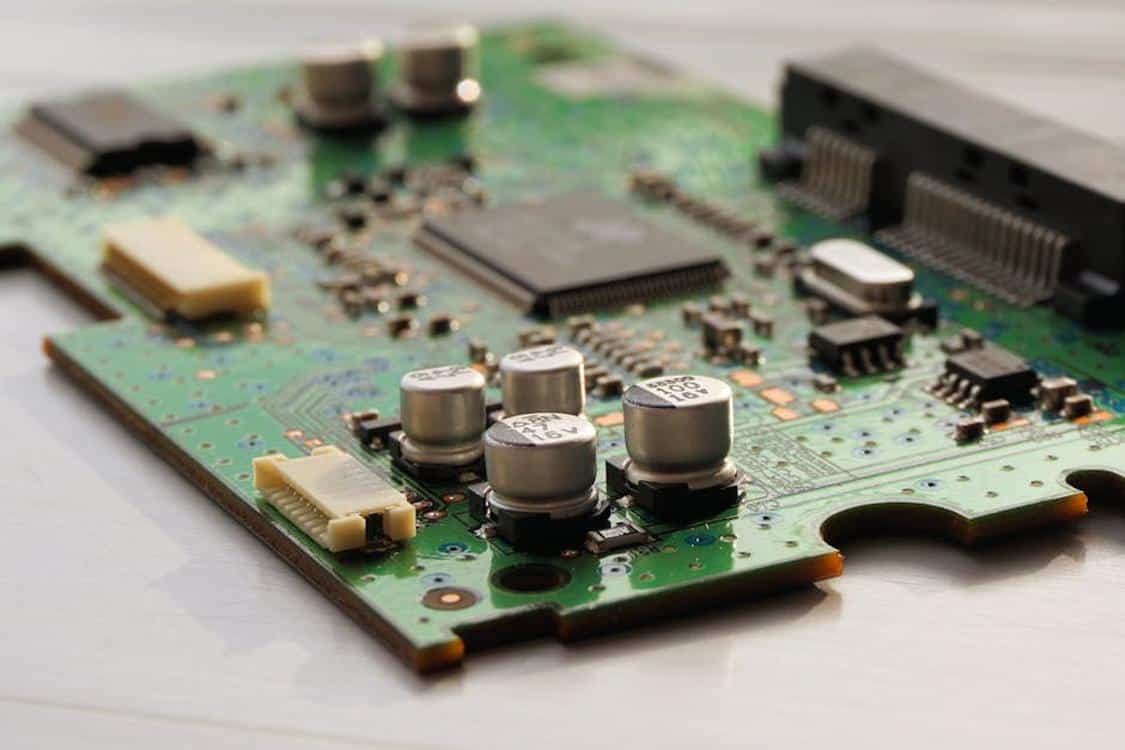
When a touchscreen is unresponsive, it can be very frustrating. But it’s important to try a few simple troubleshooting steps before spending money on repairs or a replacement. These do-it-yourself solutions include cleaning the device, restarting it, and updating its software. They can help you determine if the problem is due to a temporary software glitch or a more serious hardware issue.
One of the most common reasons a touch screen becomes unresponsive is due to dirt and dust. Make sure that the device is clean and that your hands are as well. Oils on your fingers can interfere with the capacitive sensors that detect your touch inputs, causing it to become unresponsive or produce “ghost touches.”
Restarting the device may sound like a cliché, but this is often one of the most effective troubleshooting steps. This will shut down all background services and may reset the device’s firmware, resolving your problem.
In addition, you should also update the software on your device to ensure that it has the latest bug fixes and security updates. This will also prevent problems caused by third-party apps and programs that you download. If your phone or tablet is running on an outdated version of its operating system, the touchscreen might become unresponsive.
Another thing to do if you have an unresponsive touchscreen is to try using it in Safe Mode. This feature disables any applications and programs that are not designed for the device, allowing you to see if the problem is caused by an untrustworthy app or a third-party application.
If you have exhausted all of these troubleshooting methods and your screen remains unresponsive, then you might need to consider replacing it. It is possible that a malfunctioning or broken component is to blame, but this can be difficult to diagnose without professional assistance. If you do decide to replace the device, be sure to take advantage of any warranty or return policies that it might have. This will give you peace of mind knowing that you’re investing your money wisely and getting a quality product in return.
Water Damage
While it is rare for an iPhone to be dropped into a body of water, if it happens, your device can become unresponsive to touchscreen swipes or clicks. This can be a serious problem, and can often require professional assistance from an Apple store or repair center.
However, there are a few steps you can take to troubleshoot an unresponsive screen before seeking professional help. First, make sure the display isn’t covered with grease or dirt, which can interfere with capacitative functions. You can also perform a hard reset to force your device to restart. This should fix the issue, but if not, there are other options you can try.
Another common cause of an unresponsive touchscreen is a software problem. Make sure you are running the latest version of iOS. Performing a system update can sometimes resolve this issue, but if you still encounter issues, it’s best to contact an Apple store or repair shop.
Finally, if your touchscreen is still unresponsive, you should check whether the problem is caused by a damaged or a cracked screen. The former may be fixed by replacing the screen, while the latter may require a more complicated procedure that requires a new digitizer and LCD assembly.
Is the iPhone 12 screen prone to cracking easily?
While the iPhone 12 has a ceramic shield on its glass that is more durable than previous models, it is not shatterproof. It is more resistant to scratches and drops, but it can still break if dropped from a significant height or under strong impact.
In a victory for the “right to repair” movement, Apple announced on Wednesday that it would begin selling the parts and tools required for do-it-yourself repairs. This is a major development for Apple, which has previously refused to sell replacement parts for its products.
With this announcement, it should be much easier for consumers to find affordable, quality iPhone 12 screen repair services. In the past, repairing an out-of-warranty iPhone was expensive, but Apple’s new program will reduce costs for consumers and authorized repair shops alike.
Face ID
Face ID offers an unprecedented level of security and convenience for iPhone users. However, the system can also suffer from certain issues that can impact its functionality. Fortunately, these problems are often easily resolved by following some simple troubleshooting steps. Start by performing a simple restart of your iPhone to refresh the system. In addition, make sure that you are not using a screen protector or other object that can interfere with the TrueDepth camera. Finally, you can also try resetting Face ID by tapping Settings, then choosing Face ID & Passcode and following the on-screen instructions.
A malfunctioning Face ID can occur if you are not properly positioning your head in the camera frame or if your facial features are not recognizable by the TrueDepth camera. This can be caused by a number of factors, including dust or dirt on the camera lens, a loose or ill-fitting screen protector, or a change in your facial appearance or expression. You can clean the camera lens with a soft, lint-free cloth and ensure that you are positioned correctly in the frame before trying to use Face ID again.
Another common cause of Face ID malfunction is a software problem. This can happen after an update, or it may be due to other reasons, such as a pending system update or other settings issue. Luckily, resetting Face ID can resolve these problems by clearing existing facial data and allowing you to set up the feature anew.
Lastly, dropping your iPhone 12 or any other Apple device can cause a crack or other damage to the display and/or camera. If you drop your phone and it has a cracked or damaged screen, contact a professional repair service to learn more about same-day repairs and replacements.
CPR Cell Phone Repair is a popular choice for local repairs and iPhone replacements because of our fast turnaround times, limited lifetime warranty, and free repair quotes. To get a quote on your iPhone 12 or any other device, visit a nearby store today!





